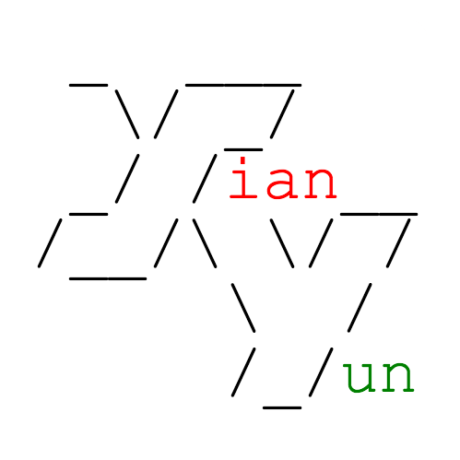用 gvim 比较 git diff
for Windows
参考 [http://gist.github.com/502217 gist:502217]
-
在用户目录下的 .gitconfig 中加入:
[diff] external = git_diff_wrapper.bat [pager] diff =
-
创建 git_diff_wrapper.bat 文件放到 $PATH 目录下,内容为:
path\to\gvim.exe -d "%2" "%5"
gvim -d "$2" "$5"
注意其中的 path\to\ 要改为 gvim.exe 所在目录。
for Linux
Published on 2010-08-01
ON THIS PAGE